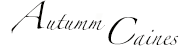My journey in educational technology began when I landed a student internship in the Office of Academic Technology at Oakland Community College. I was a student at the college at the time studying web development; a few years prior I had also completed an Associate’s Degree in Liberal Arts. I was beginning to realize that my interests were lying at this in-between place around technology and humanity. I was fascinated by the possibilities that technology promised but found that the practice of its implementation was never as clean as promised.
I also found I was fairly good at manipulating technology to make it do what I wanted it to and particularly enjoyed using it to express myself artistically. The internship gave me a practical place to explore how people learned with technology and set me on a path that would become my career.
In the years that followed I found myself working with a wide range of educational technologies including:
I am an avid believer in internet as platform and find that this approach enables more ethical approaches to pedagogical implementations of technology. In this area I have owned and managed multiple internet domains deploying various open source digital platforms. Though mostly I use WordPress I've also managed a moodle site for testing purposes, deployed a URL shortener service, and tinkered with Omeka.
I have been part of a campus-wide deployment of Domain of One's Own at a small liberal arts institution and have taught with domains as an instructor in both first year seminars and senior capstone courses.
Learning Management Systems I have experience with include: Canvas, Moodle, and Blackboard as well as some really old legacy programs like UCompass Educator
I have a wide range of experience with LMS systems. The majority of my experience is as an administrator but I also have had roles as an instructor, an instructional designer, and a student. My experience as an LMS administrator includes integrating data from Student Information Systems into the LMS and migrating from one LMS to another.
Meeting at a distance is never ideal but when you have to using a synchronous video solution can help to break some barriers by providing a space to see facial expressions, backgrounds, and body language.
I have technical experience with Zoom, Google Meet, YouTube Live, BlueJeans, Skype, GoToMeeting, and more.
My work with Virtually Connecting also helps me to explore the social aspects of communicating in these spaces.
I use a wide range of tools to develop instructional content including:
- Screencasts: Camtasia, Jing, Quicktime and more
- Video: iMovie and WeVideo
- Graphics/Photography: Photoshop and Canva
- Interactive content: H5P, Articulate
Online annotation is a powerful tool for helping students to understand text. I have experience annotating with:
Hypothes.is
Adobe Acrobat Pro
Google Docs
Perusall